#wordpress popup builder plugin
Explore tagged Tumblr posts
Text
How a Malware Campaign Leveraged Popup Builder WordPress Plugin to Infect Over 3900 Sites
In a targeted malware campaign, cybercriminals exploited vulnerabilities within the Popup Builder WordPress plugin, infecting more than 3900 websites. By capitalizing on weaknesses in the plugin's code, malicious actors gained unauthorized access to website servers, enabling them to implant harmful code and execute nefarious activities. The Popup Builder plugin, widely used for creating interactive pop-up windows on WordPress sites, inadvertently served as a gateway for attackers to infiltrate and compromise unsuspecting websites. Once compromised, affected sites became hosts for distributing malware, phishing scams, and other malicious content, posing significant risks to visitors and tarnishing website reputations.
1 note
·
View note
Text
Hackers exploit WordPress plugin flaw to infect 3,300 sites with malware

Source: https://www.bleepingcomputer.com/news/security/hackers-exploit-wordpress-plugin-flaw-to-infect-3-300-sites-with-malware/
More info: https://blog.sucuri.net/2024/03/new-malware-campaign-found-exploiting-stored-xss-in-popup-builder-4-2-3.html
2 notes
·
View notes
Text

Boost Trust & Engagement on Your WordPress Site!
Build trust, boost credibility, and enhance user experience on your WordPress website with ZealousWeb Technologies’ powerful plugin — the Smart Showcase for Google Reviews.
Smart Showcase for Google Reviews is a powerful WordPress plugin designed to seamlessly display customer reviews from Google My Business on your website. With a variety of display options, including grids, lists, sliders, badges, and popups, this plugin helps businesses build trust and increase credibility. It offers customization through custom CSS and shortcodes for easy placement on any page. You can filter reviews by rating, keyword, and location, as well as reply to reviews directly from the admin interface.
The plugin supports multilingual websites and complies with GDPR, ensuring a secure and accessible user experience. It integrates effortlessly with popular page builders like Elementor, WPBakery, and Divi, allowing for easy customization. Additionally, it includes advanced features such as admin notifications, review reply forms, and widget designs for sidebars and footers. Whether you want to showcase reviews to improve SEO or add a “Review Us on G” button, Smart Showcase for Google Reviews enhances both the functionality and the appearance of your site.
Why it stands out: ✅ Display reviews by rating, keywords, or location ✅ Customize appearance with shortcodes and custom CSS ✅ Admin reply functionality with email notifications ✅ Multi-language and GDPR-compliant ✅ Includes widgets for footers and sidebars ✅ "Review us on G" button to encourage new reviews
Plus, it keeps all reviews stored in your WordPress database (CPT) and allows you to moderate and manage them easily from the backend. Whether you're a small business or a large enterprise, the Smart Showcase for Google Reviews plugin is your go-to tool for turning satisfied customers into powerful social proof.
Add this plugin to your site today and let your happy clients do the marketing for you!
0 notes
Text
YITH WooCommerce Popup nulled plugin 1.5.2

Boost Your Conversions with YITH WooCommerce Popup Nulled Plugin Are you looking to elevate your WooCommerce store’s performance without investing heavily in premium tools? The YITH WooCommerce Popup nulled plugin is your go-to solution. With its ability to create stunning and highly customizable popups, this powerful plugin enhances user engagement and boosts conversion rates—all while being completely free from our site. What is YITH WooCommerce Popup Nulled Plugin? The YITH WooCommerce Popup is a premium-quality tool that lets WooCommerce store owners display strategically timed popups to their customers. Whether you want to capture emails, promote offers, or redirect traffic to specific pages, this plugin offers limitless possibilities. And the best part? You can download it for free and unlock all its pro features without any restrictions. Why Choose the YITH WooCommerce Popup Nulled Plugin? In the world of eCommerce, timing and presentation are everything. This plugin gives you complete control over how and when your messages appear to your audience. The YITH WooCommerce Popup nulled plugin helps you improve your marketing strategy by enabling dynamic popups that respond to customer behavior—without slowing down your site or requiring any coding knowledge. Technical Specifications Plugin Version: Latest release with all premium features unlocked Compatibility: Fully compatible with WooCommerce and most WordPress themes Responsive Design: Yes, fully mobile-friendly Dependencies: Requires WooCommerce and WordPress 5.0 or higher Updates: Manual updates available from the download page Key Features and Benefits Customizable Triggers: Set popups to appear based on user activity, page scrolling, or exit intent. Mobile Optimization: All popups are fully responsive for a seamless mobile experience. Template Variety: Access a wide range of pre-designed templates for quick implementation. Advanced Targeting: Show popups based on user role, location, or device type. No Coding Needed: Easy drag-and-drop builder makes it simple to design popups. Practical Use Cases Here are some smart ways to leverage the YITH WooCommerce Popup nulled plugin in your online store: Promote limited-time deals and discounts to increase urgency and drive sales. Collect user emails with eye-catching opt-in forms to build your mailing list. Redirect traffic to high-converting pages like Slider Revolution Nulled. Display exit-intent popups to reduce cart abandonment and improve retention. How to Install the YITH WooCommerce Popup Nulled Plugin Download the plugin file from our website. Go to your WordPress dashboard and navigate to Plugins > Add New. Click on “Upload Plugin” and select the ZIP file you downloaded. Click “Install Now” and then activate the plugin. Configure popup settings through the YITH menu in your dashboard. Frequently Asked Questions (FAQs) Is the nulled version safe to use? Yes, we carefully check all plugins for malware before sharing them. The YITH WooCommerce Popup on our site is safe and secure for use. Will I receive future updates? You can manually download updated versions from our website whenever they’re available. Does this plugin work with other YITH tools? Absolutely. The plugin is fully compatible with other YITH plugins, making your eCommerce setup more powerful and dynamic. Can I use this plugin on multiple sites? Yes, there are no usage restrictions. Install and use it on as many WordPress websites as you like. If you're looking to optimize your site even further, consider enhancing performance with tools like WP-Optimize Premium nulled. Final Thoughts Downloading the YITH WooCommerce Popup is a smart move for any WooCommerce store owner who wants to increase engagement, grow their email list, and boost conversions—without spending a dime. Get it now and transform how your store communicates with customers in real time.
0 notes
Text
Customizing User Experiences with Advanced WordPress Development
User experience (UX) plays a crucial role in the success of any website. A website that is easy to navigate, visually appealing, and interactive keeps visitors engaged and encourages them to return. When it comes to creating a tailored and effective website, wordpress development is a top choice. The user experience defines how visitors interact with your site. A well-designed UX improves navigation, reduces bounce rates, and increases conversions. Whether it’s an e-commerce platform or a blog, a positive user experience builds trust and makes your website memorable.
Why WordPress Is Ideal for Building Tailored User Interactions
WordPress stands out because of its flexibility and vast library of plugins and themes. These tools make it easy to customize your website to suit your audience. For businesses focused on web design in sydney, WordPress allows for creative designs that resonate with local audiences while maintaining global standards.
By incorporating advanced features like dynamic forms, interactive elements, and tailored content delivery, WordPress ensures every visitor has a unique and engaging experience.
Designing Interactive Features with Web Development
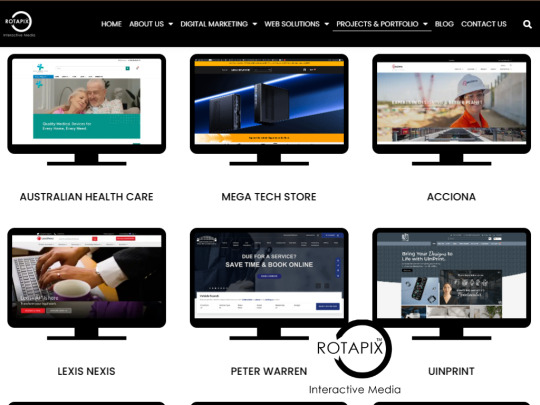
Tools and Techniques for Creating Dynamic Website Elements
Interactive features not only make your website more engaging but also help retain visitors by providing value and entertainment. Combining advanced wordpress development with modern web design in sydney techniques can elevate your site’s functionality and appeal.
WordPress offers a wide range of tools to add interactivity to your site. You can use plugins for sliders, galleries, or live chat features. For example:
Elementor or WPBakery: Drag-and-drop page builders for creating interactive sections.
Popup Maker: For personalized pop-ups that grab attention.
Formidable Forms or Gravity Forms: To build user-friendly forms for feedback, quotes, or sign-ups.
These tools ensure your website isn’t static but actively engages users with interactive elements.
Combining Advanced WordPress Development with Modern Web Design in Sydney
Professional web design in sydney integrates creative layouts and functional design to cater to a diverse audience. By pairing this with WordPress, you can create a website that’s not only visually stunning but also highly responsive and user-friendly.
For instance, incorporating animations, hover effects, or interactive maps can make your site more dynamic. These features are especially effective for businesses that want to make a strong first impression.
Personalizing Content Delivery for Visitors
Using WordPress Plugins to Deliver Customized Content
Every visitor has unique needs and preferences. Personalizing their experience can significantly boost engagement and retention. With wordpress development, personalizing content delivery becomes simple and effective.
WordPress offers a variety of plugins designed to help you tailor content for your audience. For example:
GeoTargeting WP: Displays content based on the visitor’s location.
If-So Dynamic Content: Adjusts site elements depending on user behavior.
MemberPress: Provides personalized content for registered users.
These tools allow you to adapt your website to suit individual visitors, whether it’s showing location-based offers or recommending products based on browsing history.
How Personalized Experiences Improve Engagement and Retention
When visitors feel like your website speaks directly to them, they’re more likely to stay longer and interact with your content. Personalized experiences create a sense of connection and value, which encourages repeat visits and higher conversions.
For businesses leveraging web development to enhance their online presence, personalizing content can set you apart from competitors. Whether through tailored recommendations or localized content for web design in sydney, personalization builds trust and loyalty.
Optimizing Navigation and Layout with Advanced WordPress Features

Enhancing Usability with Intuitive Menus and Layouts
Navigation and layout are critical elements of user experience. Visitors should find it easy to explore your site and locate the information they need. Using advanced wordpress development features, you can create seamless navigation and intuitive layouts that elevate usability. Intuitive menus and layouts guide users effortlessly through your website. WordPress makes this process simple with features like drag-and-drop menu builders and flexible page templates. You can organize menus by categories, services, or user intent, ensuring a logical flow.
Sticky menus, breadcrumb trails, and search bars further enhance navigation, keeping users engaged and reducing frustration. An intuitive layout ensures your website looks clean and professional while being functional.
The Role of Professional Web Development in Crafting Seamless Navigation
Professional web development ensures every navigation element is well-placed and user-friendly. At Rotapix, we focus on creating layouts that prioritize user experience, combining functionality with modern web design in sydney techniques.
Advanced features like mega menus or mobile-friendly navigation systems make it easier for visitors to explore your site on any device. This ensures your audience enjoys a seamless experience, whether they’re browsing on a desktop or smartphone.
Integrating Third-Party Tools to Boost User Interactions
Popular Integrations for Chatbots, Analytics, and Social Media
Incorporating third-party tools can take your website’s functionality to the next level. From engaging users with live chat to tracking behavior with analytics, these tools enrich your website and improve the overall user experience.
WordPress supports a wide range of integrations to enhance user interactions:
Chatbots: Tools like Tidio or LiveChat let you respond to user queries instantly, improving customer support.
Analytics: Google Analytics and MonsterInsights help you monitor user behavior and optimize your site’s performance.
Social Media: Plugins like Social Warfare or Smash Balloon enable users to share content and interact with your brand on social platforms.
These integrations not only engage visitors but also provide valuable insights to help refine your site’s design and content.
Why Rotapix Excels in Building Functional and Engaging Websites
Rotapix specializes in combining wordpress development with advanced integrations to build websites that are both functional and interactive. By tailoring tools to your specific needs, we ensure your website delivers an engaging experience that resonates with your audience.
Testing and Refining the User Experience for Better Results

Tools for Testing Usability and Gathering Feedback
Once your website is live, testing and refining its user experience is crucial. Continuous improvements ensure your site remains relevant and meets user expectations.
Several tools make it easy to evaluate usability and gather insights:
Hotjar or Crazy Egg: Track user interactions through heatmaps and recordings.
Google Optimize: Test different layouts, buttons, or content to see what works best.
Feedback Forms: Use plugins like WPForms to collect user feedback directly.
These tools help identify areas for improvement, from navigation issues to content clarity, ensuring a polished user experience.
How Continuous Improvements in WordPress Development Enhance Overall Performance
Updating your website regularly not only keeps it fresh but also ensures it performs well. Whether it’s optimizing load times, updating plugins, or refining layouts, continuous improvements in wordpress development keep users happy and engaged.
At Rotapix, we believe in ongoing collaboration to ensure your website evolves with your business needs. With regular updates and feedback integration, we ensure your site consistently performs at its best.
#web design#websitedevelopment#web development#shopify#laravel#seo#seo services#augmented reality#digital marketing
0 notes
Text
Top 5 WordPress Page Builders to Design Your Website – Infographic
Choosing the right page builder can transform your WordPress website design experience, making it easier, faster, and more customised.
With countless options available, we’ve narrowed down the top 5 WordPress page builders that offer unique features, from drag-and-drop editors to advanced customisation tools.

Whether you’re a beginner or an experienced web developer, these builders provide a range of capabilities suited for any design project.
Dive in to find the perfect tool to bring your vision to life!

1. Elementor Pro
Features:
Drag-and-Drop Editor: No coding required, making website creation fast and easy.
Theme Builder: Design custom headers, footers, and page layouts with full control.
WooCommerce Integration: Easily build custom product pages and shop layouts.
Advanced Widgets: Access 50+ widgets for professional features like forms, sliders, and more.
Popup Builder: Create high-converting popups for lead generation or promotions.
Why Choose It? Elementor Pro combines ease of use with powerful design options, making it perfect for beginners and professional WordPress web designers alike.
2. Divi

Divi
Features:
Visual Drag-and-Drop Editor: See your changes in real-time with Divi’s intuitive interface.
Premade Layouts: Access 800+ pre-designed templates to jumpstart your website design.
Custom CSS Control: For advanced users, add custom CSS directly to individual elements.
Responsive Editing: Easily tweak your designs for mobile, tablet, and desktop views.
Split Testing: Built-in A/B testing tools to optimise conversions and design choices.
Why Choose It? Divi is known for its flexibility and vast library of templates, making it ideal for any WordPress web design project.
3. Visual Composer
Features:
Frontend and Backend Editor: Build pages visually from the front or backend of your website.
Element Hub: Access hundreds of content elements, templates, and integrations through Visual Composer Hub.
Custom Layouts: Create custom layouts, including headers, footers, and sidebars.
SEO-Friendly: Built-in optimisation for faster page loading and better search engine ranking.
Flexibility: Works with any WordPress theme, offering total design freedom.
Why Choose It? Visual Composer is a versatile tool, offering both frontend and backend editing for web developers and casual users.
4. WPBakery Page Builder
Features:
Intuitive Drag-and-Drop Editor: Easily create responsive pages without coding knowledge.
Content Elements: Access 50+ predefined content elements like text blocks, buttons, and image galleries.
Template Library: Pre-made templates available for quick page creation and customisation.
Custom Shortcodes: Add extra functionality and control with shortcodes for developers.
Compatibility: Works with most themes and integrates well with popular WordPress plugins.
Why Choose It? WPBakery is a long-standing and trusted page builder, known for its simplicity and compatibility with a wide range of themes.
5. Oxygen
Features:
Lightweight and Fast: Oxygen is designed for performance, creating clean code that results in faster load times.
Advanced Builder: Offers granular control over design elements, including headers, footers, and even WooCommerce pages.
Custom Breakpoints: Easily create custom breakpoints for responsive design on any device.
Developer-Friendly: Built with developers in mind, Oxygen allows you to add custom code and CSS effortlessly.
No Theme Required: Oxygen replaces the need for a theme, giving you complete design freedom.
Why Choose It? Oxygen is perfect for web designers and users who need more control over site performance and custom coding.
Conclusion:
Whether you’re looking for ease of use, advanced customisation, or performance optimisation, these 5 WordPress page builders offer something for everyone.
Choose the one that best fits your design needs and technical skills.
#Top 5 WordPress Page Builders#WordPress Page Builders#Design Your Website#dcpwebdesigners#dcpweb#webdesign#wordpress#webdeveloper#wordpresswebdesign#webdesigners#webdevelopment
1 note
·
View note
Text
Combo Blocks Lifetime Deal & Review: Simplified WordPress Page Building
If you're a web developer or marketer tired of cluttered page builders, Combo Blocks is a game-changer. This powerful WordPress tool simplifies the process by offering a streamlined set of blocks that can do the work of many traditional ones.

In this review, we’ll dive deep into what Combo Blocks is, who it’s for, and why it could be the right choice for anyone looking to design high-quality WordPress sites without all the unnecessary extras.
What is Combo Blocks?
Combo Blocks is a compact, efficient WordPress plugin designed to make page building easier and faster. Instead of dozens of redundant options, Combo Blocks condenses the essentials into just a few highly customizable blocks, helping users achieve flexibility without overwhelming their workflow.
What Combo Blocks Does
Combo Blocks offers seven versatile blocks that replace over 20 traditional WordPress blocks. These include options for building forms, popups, sliders, and custom content queries, all without requiring any coding knowledge. It integrates smoothly with popular tools like Elementor, Gutenberg, and Mailchimp, allowing users to leverage advanced styling and functionality with minimal effort.
Who Combo Blocks is For
Combo Blocks is ideal for:
Web Developers: Looking to streamline their page-building tools and reduce clutter.
Marketers: Needing a quick, reliable way to build landing pages or promotional content.
Design Agencies: Seeking a lightweight solution to create stunning, responsive websites without complex styling.
Small Business Owners: Who need simple and affordable ways to improve their web presence without hiring a developer.
Key Features & Benefits of Combo Blocks
Let’s break down the core features that make Combo Blocks a standout choice for WordPress users:
Dynamic Forms
Creating forms with Combo Blocks is incredibly user-friendly. You can design contact forms, opt-ins, and more, and integrate with major email services like FluentCRM.
Customizable Fields: Add post and user meta, create dynamic forms, and control input fields.
Data Collection Made Easy: Gather contact info, leads, or feedback effortlessly.
Responsive Popups
With Combo Blocks, popups are no longer a hassle to design or implement. These popups can target specific user actions, increasing engagement.
Targeted Conditions: Set up 90+ visibility conditions and 20+ triggers.
Animations: Choose from 70+ entry and exit effects to grab attention.
Advanced Styling Flexibility
Combo Blocks offers extensive CSS options, enabling non-coders to style their pages just the way they want.
CSS Styling Freedom: Access advanced CSS selectors and reusable styling components.
Consistency: Maintain brand cohesion across pages with styling presets.
Customizable Content Queries
Easily filter and display targeted content, like posts and users, without needing a complex query builder.
Flexible Filters: Filter by custom fields, taxonomy, author, and more.
Visuals Library: Includes icons and visual elements for a polished look.
How Combo Blocks Stands Out from Competitors
Compared to traditional page builders like Elementor or Wix, Combo Blocks focuses on flexibility and customization without the clutter. Instead of overwhelming users with options, it offers a few blocks that can be tailored to meet multiple needs.
Pros and Cons
Pros:
Efficient, streamlined toolset with no redundant blocks.
Powerful CSS customization for non-coders.
Smooth integration with WordPress essentials.
Optimized for responsive design, improving user experience.
Cons:
Not ideal for complex designs requiring unique, custom-coded features.
Limited block selection may feel restrictive for advanced users.
Why Combo Blocks is a Better Choice
For users seeking simplicity and high performance, Combo Blocks minimizes bloat and prioritizes usability. It’s a great choice for anyone who finds typical page builders too complex or resource-heavy. Plus, its strong focus on CSS customization and dynamic content control gives it an edge for users looking for more design control without the need to code.
Real User Experiences
Overall, users praise Combo Blocks for its streamlined approach and time-saving features. Here are two sample customer reviews:
John D., Web Developer “Combo Blocks is exactly what I needed. I was tired of navigating through dozens of blocks with the same function, so this compact design is a welcome change. The styling flexibility is a big bonus—I can apply my branding across pages without any fuss.”
Sarah L., Marketing Specialist “Love how easy it is to create popups and forms. I usually avoid complex page builders, but Combo Blocks gives me what I need without the extras. Plus, my page load speeds improved since switching from Elementor.”
Tips & Tricks to Get the Most Out of Combo Blocks
Use Styling Presets: Take advantage of the reusable styling components to maintain a consistent brand look.
Leverage Popup Triggers: With over 90 conditions, experiment with various user actions to improve engagement.
Start with Templates: For faster page creation, start with Combo Blocks’ page templates and modify them to fit your needs.
Frequently Asked Questions (FAQ)
Is Combo Blocks compatible with Gutenberg?
Yes, Combo Blocks is fully compatible with Gutenberg and can also integrate with other major plugins.
Can I use Combo Blocks on multiple domains?
Yes, Combo Blocks offers different tiers, with higher tiers allowing multiple domain licenses.
Is there a money-back guarantee?
Yes, Combo Blocks offers a 60-day money-back guarantee, allowing you to try it out risk-free.
Do I need coding knowledge to use Combo Blocks?
No coding skills are required. Combo Blocks is designed for users of all skill levels, with easy-to-use customization options.
Final Thoughts
Combo Blocks Lifetime Deal offers a practical solution for anyone frustrated with complex page builders that add unnecessary bulk. While it might not be suited for highly customized projects, it’s a powerful tool for small businesses, developers, and marketers who want efficient, high-quality results. With a lifetime deal starting at just $49, Combo Blocks is a cost-effective investment for anyone looking to streamline their WordPress building experience.
For users who prioritize simplicity and speed over extensive customization, Combo Blocks is a highly recommended choice.
How To Get An Extra 10% Discount?
Visit the “ComboBlocks Lifetime Deal” deal page.
Wait for some seconds, An Discount popup will appear.
Enter your Email to receive the exclusive benefits.
Continue with the same email id.
Get a 10% discount at the end.
Discount valid for new users only.
Get Combo Blocks Lifetime Deal
#Combo Blocks Lifetime Deal#Combo Blocks#Combo Blocks Deal#Combo Blocks Appsumo Deal#Combo Blocks Review
0 notes
Text
How to Easily Build a Website Using the Best WordPress Builders
Building a website no longer requires in-depth coding knowledge or hiring expensive developers. With the rise of WordPress website builders, anyone—from complete beginners to seasoned professionals—can create a stunning, functional website with ease. These builders provide intuitive drag-and-drop interfaces, making it simple to customize the look and feel of your site without touching a single line of code.All-in-one WP plugin for all of your requirements to creating a fantastic website. Checkout WooCommerce Product Add-ons for functional design and look-good websites by VWTHEMES.
In this blog, we’ll guide you through how to build a website easily using the best WordPress builders, focusing on tools that make web design accessible, efficient, and powerful.
Why Choose WordPress Builders?
WordPress itself is the most popular content management system (CMS), powering over 40% of websites on the internet. Adding a WordPress builder to your site enhances the platform’s flexibility, allowing you to:
Design a professional-looking website without technical skills.
Save time with pre-made templates and layouts.
Easily modify your website’s look and functionality through drag-and-drop elements.
Build responsive websites that look great on all devices.
Now, let's explore some of the best WordPress builders available and how you can use them to create your own website.
1. Elementor

Elementor is one of the most popular and powerful WordPress website builders for online stores available. Known for its user-friendly interface, it allows you to create beautiful, custom designs with ease.
Key Features:
Drag-and-drop editor: Build pages by dragging and placing widgets (text, images, buttons, etc.) exactly where you want them.
Pre-designed templates: Choose from hundreds of templates to kickstart your website.
Responsive design: Your website will automatically adjust to look great on mobile, tablet, and desktop.
Global design settings: Set global fonts, colors, and layout options to maintain consistency throughout your site.
Popup and form builders: Create engaging popups and customize contact forms easily.
How to Use Elementor:
Install Elementor: From your WordPress dashboard, go to Plugins > Add New and search for “Elementor.” Install and activate it.
Create a new page: Navigate to Pages > Add New and click the “Edit with Elementor” button.
Start building: Drag elements from the Elementor sidebar and drop them onto the page. You can add text, images, buttons, and more.
Customize your design: Use Elementor’s styling options to adjust fonts, colors, spacing, and layout.
Save and publish: Once you’re satisfied, save your design and publish your page.
With Elementor, you can build virtually any kind of website—blogs, business sites, portfolios, or online stores—without needing technical skills.
2. Divi Builder
Divi Builder by Elegant Themes is another top-tier WordPress builder known for its versatility and visual editing capabilities. Divi is ideal for those who want a high level of control over their design with an intuitive interface.
Key Features:
Real-time design: See your changes immediately as you edit your website, with a full visual editor.
In-line text editing: Type directly on the page to add and edit content without navigating back and forth.
Premade layouts: Choose from hundreds of beautifully designed layouts to fast-track your website build.
Advanced design settings: Customize every part of your site with options for animations, shadows, colors, and typography.
Global elements: Create reusable elements (like headers or footers) that automatically update across your site when edited.
How to Use Divi Builder:
Install Divi: You’ll need to purchase a Divi subscription from Elegant Themes. Once you have it, upload the theme or builder plugin to your WordPress dashboard.
Activate Divi Builder: When editing a page or post, click the “Use Divi Builder” button to start customizing.
Choose a layout or build from scratch: Divi offers a range of pre-designed layouts, or you can start with a blank page.
Drag and drop modules: Divi’s modules (text, sliders, galleries, etc.) can be dragged into place and styled as you wish.
Save and publish: Once you’re done designing, save your work and publish your page.
Divi’s real-time design makes it a popular choice for both beginners and experienced users who want total control over their website’s appearance.
3. Beaver Builder
Beaver Builder is another excellent choice among the best WordPress builders, offering a straightforward, no-fuss way to design professional websites.
Key Features:
Front-end editing: Edit your site directly from the front-end with real-time previews.
Pre-built templates: Speed up your design process with a variety of pre-made landing page templates.
Developer-friendly: Developers can extend the builder’s capabilities with custom modules.
SEO-friendly: Optimized for clean code and fast loading speeds, making it a solid choice for SEO-conscious users.
Responsive layouts: Ensure your website looks great on all devices.
How to Use Beaver Builder:
Install the plugin: From your WordPress dashboard, go to Plugins > Add New, search for “Beaver Builder,” and install it.
Create a new page: Click Pages > Add New and select “Edit with Beaver Builder.”
Drag and drop elements: Use the sidebar to drag text, images, videos, and other modules onto your page.
Customize settings: Adjust the layout, colors, fonts, and module settings to match your style.
Publish: Save your design and publish your page when you're ready.
Beaver Builder is a reliable choice for both beginners and developers, offering a balance between ease of use and advanced features.
4. WPBakery Page Builder
WPBakery Page Builder (formerly Visual Composer) is a versatile page builder that has been around for a long time and is trusted by many premium WordPress themes.
Key Features:
Backend and front-end editing: You can switch between front-end (real-time) and back-end (structured) editing, giving you more flexibility in how you work.
Pre-built templates and elements: WPBakery offers a vast library of templates and design elements.
Custom CSS: Advanced users can easily add custom CSS to enhance their designs.
WooCommerce integration: Easily build custom product pages for your online store.
Mobile-friendly design: Create fully responsive websites with mobile-specific adjustments.
How to Use WPBakery:
Install the plugin: If your theme includes WPBakery or you’ve purchased it, install and activate it via Plugins > Add New.
Edit your page: Open any page and click “Edit with WPBakery.”
Drag and drop: Like other builders, WPBakery lets you drag modules (text blocks, buttons, images, etc.) onto your page.
Customize the layout: Use WPBakery’s design tools to adjust the look and feel of your site.
Save and publish: Once satisfied, save your design and publish the page.
WPBakery is perfect for those who want both front-end and back-end editing capabilities and comes bundled with many premium themes.
5. SiteOrigin Page Builder
SiteOrigin Page Builder is a free and lightweight WordPress builder that is beginner-friendly while still offering enough features for more experienced users.
Key Features:
Drag-and-drop interface: Similar to other builders, but with a focus on simplicity.
Pre-built layouts: Choose from a range of pre-built layouts to get started quickly.
Compatible with any theme: SiteOrigin works with virtually all WordPress themes, giving you flexibility.
History browser: Easily undo and redo changes with the history browser.
Custom widgets: Extend functionality with additional widgets via the SiteOrigin Widgets Bundle.
How to Use SiteOrigin:
Install the plugin: From your WordPress dashboard, go to Plugins > Add New and search for “SiteOrigin Page Builder.”
Create a page: Click Pages > Add New and activate the page builder for your new page.
Add elements: Drag and drop elements from the sidebar, such as text, images, and videos.
Customize your layout: Adjust your design with SiteOrigin’s simple interface.
Publish: Save and publish your page once it’s ready.
SiteOrigin Page Builder is a great option for users who want a free, easy-to-use solution with essential features.
Conclusion
Building a website has never been easier, thanks to the wide array of WordPress builders available today. Whether you’re a beginner or a seasoned professional, using one of the best WordPress builders like Elementor, Divi, Beaver Builder, WPBakery, or SiteOrigin will give you the flexibility and power to create a stunning website without the need for coding.
Each builder offers unique features and benefits, so choose the one that best suits your needs and start building your website today!
0 notes
Text
Newspaper v12.6.7 - News & WooCommerce WordPress Theme
https://themesfores.com/product/newspape-news-woocommerce-wordpress-theme/ Newspaper v12.6.7 WordPress Theme is Best selling for Blog, News, and Magazine theme. Features Unlimited shop layouts SEO Ready Optimized for mobile Core Web Vitals Ready Light, Fast Performance Performance Optimized No Coding Skills, Click and Create Pre-Built Website Optimized for Mobile Theme Lazy Load Effect Drag & Drop No coding skills required SEO: Schema Built-in translation support 120+ One-Click Pre-Built Websites How to Install & Activate Newspaper Theme First Unzipe > Then find Newspaper.zip file and Upload only Newspaper.zip > Then Install Now Newspaper is a WordPress theme that lets you write articles and blog posts with ease. Create a great news website with our newspaper template. This bestseller theme is perfect for blogging and excellent for news, newspaper, magazine, publishing, or review sites. Changelog Version 12.6.6 – May 15th, 2024 new: 4 New one-click installable Pre-Build Websites (demos): new: Trucking Services – View Demo new: Free News – View Demo new: Office Nexus – View Demo new: Cassio Lovo – View Demo new: Theme Panel option to enable loading WebP images on blocks; new: Inline text and Column title shortcodes replaced with new shortcodes simplified for a better structure; new: New twitter X account connect app for social counter; new: Option for Global Fonts to specify alternative font stacks for iOS and Android for better Speed Performance on mobile; new: Sticky column and inner-column – the option is now responsive; new: Multiple filter: support for taxonomy name using prefix tdtax_ (e.g. tdtax_movies); misc: We’ve updated the Revolution Slider plugin to the latest version; misc: Single Post Content – added button color/background/fonts; misc: List block – added the option to keep icon and text aligned; misc: Tabbed Content – increased the limit of pages from 5 to 10; misc: Form Title – added the option to set font settings separately for the input; misc: Single Post Taxonomies – added the option to display the terms as columns and an option to display terms’ images; misc: Posts List – added the option to display the credit cost of posts; misc: Gallery – added the options to set padding, border radius, background color and background shadow on the arrows; misc: Custom Field – option to open the CF image in modal lightbox; misc: Image Box – added Seo title option; misc: Added ids for inline javascripts generated by theme misc: Theme color now accepts global colors; fix: Custom Field block – CSS issues; fix: Fix loading google fonts on standard templates; fix: ToTop css issue; fix: tdLoadingBox.js script was loading when it wasn’t supposed to; fix: Modal Popup – fixed an issue with the close button; fix: Form Input – fixed an issue with the font settings for labels; fix: Fatal error on zone when Youtube key is missing; fix: Flex Loop – ajax issue; fix: Module Builder – exclusive tag doesn’t appear on CPTs; fix: XSS vulnerability; fix: Header Menu – page mega menu ui delayed load issue; fix: The reCaptcha on comments interferes with other reCaptcha plugins; fix: Show/hide ToTop on mobile issue; fix: Form File Upload – Fixed an issue related to the input height; fix: Preloading Featured image on CPT issue; fix: Random order on Authors Box; fix: Module Title – CSS fix; fix: Row – vertical align issue (space between); fix: Post Loop – replace “No posts” message on pagination with a redirect; fix: Social Icons PHP warning; fix: Security fixes – vulnerability report from Wordfence; fix: Woo Products Loop – PHP notice; NEWSPAPER – VERSION: 12.6.4 new: Forest Beat – View Demo new: Featured audio – added support for Spotify; new: Module templates – New reading time shortcode; improvement: Woo Product description – added the possibility to set an initial height for the content, with the user being able to expand it; improvement: Modal popup – Added the option to remove the opening/closing transition effect; improvement: Eliminated attachment_url_to_post() function used on Theme Panel header/footer logos; improvement: Column title – Added the option to change the default margins of the H1-H6 tags; improvement: Added the option to change the background color for the content of a mega menu; improvement: Added option to use Woo classic pagination on Woo Loop; improvement: Single Post Date – added the option to custom format the date; improvement: Custom Field – Added support for the ‘user’ type field; improvement: We’ve updated the Revolution Slider plugin to the latest version; improvement: Added Alt on author image; improvement: Option in theme panel to deactivate Product schema from posts when reviews active; fix: Colorpicker – Fixed a UI issue with selected global colors; fix: CSS Analyze tool deprecated – removed; fix: Issue while saving textareas for a user; fix: User description field is now displayed as a textarea; fix: Popular(all time) sorting option doesn’t appear; fix: Inline Image html width and height; fix: Menu Cart – Fixed an issue where the menu cart was not being dynamically updated when changing products quantity or removing them from the cart page; fix: Single Post User Reviews List – Fixed an issue where only a maximum of 5 reviews were displayed. Changed that to unlimited. fix: Yoast analyzer; fix: Product structured data; fix: Removed instagram ID & personal accounts sources (discontinued); fix: Row – Fixed hide on pagination option when using Flex Loop Builder; fix: Tag Description – Fixed some style issues; NEWSPAPER – VERSION: 12.6.3 new: Interior Designer- View Demo new: Added a new shortcode – Module Automatic Numbering; new: Footer delayed load option in Theme Panel; new: Option to stop zones render on mobiles for Header Menu and Header Menu Sticky; new: Option to stop zones render on desktop for Mobile Menu and Mobile Menu Sticky; improvement: Moved the posts autoload options in the website manager; improvement: We’ve updated the Revolution Slider plugin to the latest version; improvement: Header main menu – option to not load desktop menu on mobile devices; improvement: Delay option works also for category Mega Menu; improvement: Update translations po_mo files; improvement: Option to show/hide links in Excerpts; improvement: Option to replace self hosted video row background with an image or video on mobile; fix: Title name for author social icons; fix: Issue on List Menu; fix: Slider width orientation change; fix: Scroll on mobile search; fix: Urban Observer demo without content; fix: Scroll on iOS when popup modal is used; NEWSPAPER – VERSION: 12.5.1 new: One-click installable demo – Korean News Insight NEWSPAPER – VERSION: 12.5 new: 5 New one-click installable Pre-Build Websites (demos): new: World Matters – View Demo; new: InsightAI – View Demo; new: App Find – View Demo; new: UrbanEdge – View Demo; new: Coaching Pro – View Demo; new: Form Gallery shortcode; new: Option to use global domain on Google recaptcha; new: Filter posts using “current” in Multiple terms input; new: Filter posts by custom field (include/exclude input); new: Search cloud template CPT support; new: Archive cloud template CPT support; new: Single User Reviews Form – custom login url option; new: Google recaptcha will apply also on WP Register page; new: Form Location Finder & Single Post Location Display – Implemented Bing Maps as an alternative API service provider; new: Single Post Location Display – Added option to fill in the complete location meta from which to pull the address from; new: Added support for acf date picker, date time picker and time picker; improvement: Improved the way posts are linked together; improvement: Added Highest and Lowest rated (user reviews) sorting options on blocks; improvement: Posts Form Submit – added the option to assign a cloud template to the newly created post; improvement: Posts list – new form fields (childs); improvement: Posts list – hierarchically sort posts; improvement: Update google fonts; improvement: Display CPT templates settings on post edit; improvement: Posts Form Link To Post – added the options to specify the max depth or to select the depth from which to display posts; improvement: Optimize fonts css; improvement: Form FIle Upload – Added new options to adjust the height of the input and the image preview; improvement: Custom Field – text cut option; improvement: Custom Field – set html image width and height automatically; improvement: Module Template Image -added border options; improvement: Header Main Menu – added an option to set the border radius for sub-menus; improvement: Single User Reviews Overall – Added the possibility to display a full breakdown of the rating (meaning all criterias and their scores) improvement: Module Date – options to display ‘ago’ text before and after the date; improvement: Custom Field – Enabled on woo products, categories and tags; improvement: Added term ID as class for each checkbox/radio term; improvement: Form Taxonomies – Added options to display the term’s custom fields, on each level independently; improvement: Hide button if no URL option (on all the shortcodes with button); improvement: Url option for Modal Popup title; improvement: Added the possibility to sort by user reviews rating (high/low); fix: XSS vulnerability – courtesy to Automattic team; fix: Stop views count for standard and cloud templates if Theme Panel option is disabled; fix: Demo import php warning; fix: Lazy load on Module Image; fix: Error custom field on Woo Shop page; fix: Smartlist template if is set globally; fix: Cloud templates import not importing template options(global colors/fonts & custom svg icons); fix: Show Manager settings only for admin; fix: Retina image on block pagination; fix: Linked posts option on flex blocks filter updated to show only parent; fix: Modules cloud tpl icons/google fonts; fix: Flex loop builder cpt tax; fix: Prevent panel settings update(save) for editor user role; fix: Php 8.1 warnings; fix: Single Background Image – replaced ‘a’ tag with ‘span’ when url is not set; fix: Extra class on video embed shortcode; fix: Restrict subscribers to view only media library items they uploaded; fix: Border size multiple values Flex Block/Loop Builder; fix: Single Post Table of Contents – fixed an issue with smooth scroll; fix: Flex Block/Loop Builder – fixed an issue with the modules bottom space option; fix: Download the size of the avatar according to the… … set width (Single Post Author Box, Author box and Author Image); fix: Scroll issue on Mobile Search; fix: Search in taxonomies terms; fix: Reviews system custom post types updates; fix: Display hidden on desktop hides the element on the other viewports; fix: Post reading time – strip all tags from post content; fix: Image border radius when TP placeholder is set; fix: Megamenu border radius. For License Key: themesfores.com products are functional without entering a product license code. We are unable to provide a license code for you, and it’s because we already obtain the Plugin/Theme to the original developer. The use of a license code usually is for automatic updates and premium support from the original developer. Besides, we guarantee you to deliver a free manual update and minor assistance for your convenience of using the product. Refund Policy: If the plugin or theme is not working properly and we also fail to help you then, in that case, you will get the money back. If the plugin and theme are working properly then you will not get the money back. How to fix “style.css missing” error while uploading themes? A common issue that can occur with users new to installing WordPress themes is a “Broken theme and/or stylesheets missing” error message being displayed when trying to upload or activate the theme. This is because the theme download package on ThemeForest includes additional files to the theme such as the documentation, license etc. https://themesfores.com/product/newspape-news-woocommerce-wordpress-theme/ #NewspaperThemes #WooCommerceTheme #WordpressTheme
0 notes
Text
Reliqus Consulting unveils a critical report on a sophisticated malware campaign targeting WordPress sites through the exploitation of a vulnerability in the Popup Builder plugin.
This security breach has led to the compromise of over 3,900 websites, placing an untold number of data and user information at risk. The attackers cunningly inject malicious scripts into vulnerable sites, commandeering them for nefarious purposes ranging from data theft to distributing malware to unsuspecting visitors.
This incident highlights the importance of prompt software updates and robust security measures. For a comprehensive analysis and protective strategies against such vulnerabilities, read more at Reliqus Consulting.
0 notes
Text
How can I use the Popup Builder in Elementor Pro to create popups?
To use the Popup Builder in Elementor Pro to create popups, follow these steps:
Step 1: Access the Popup Builder
Log into your WordPress Dashboard.
Navigate to Templates > Popups.
Click on 'Add New Popup'. A window will appear prompting you to enter a name for your popup.
Step 2: Choose a Template or Create from Scratch
Choose a template from the library or start from scratch by clicking on 'Blank'.
If you choose a template, click 'Insert' to load it into the editor.
Step 3: Design Your Popup
Edit the content: Use Elementor’s drag-and-drop editor to add widgets, text, images, and other content to your popup.
Style your popup: Customize the appearance by adjusting the background, borders, typography, and more.
Step 4: Configure Popup Settings
Click on the 'Publish' button at the bottom of the editor.
Set Conditions: Define where you want your popup to appear on your site (e.g., entire site, specific pages, posts).
Click 'Add Condition', then specify the location.
Set Triggers: Determine what actions will trigger the popup (e.g., on page load, on scroll, on click).
Click 'Add Trigger', then select and configure the desired trigger.
Set Advanced Rules: Fine-tune when and how often the popup should appear (e.g., after X page views, after X sessions).
Click 'Add Rule', then configure the desired rules.
Step 5: Save and Publish
Click 'Save & Close' to save your settings and publish the popup.
Step 6: Test Your Popup
Visit your site to see the popup in action.
Adjust settings if necessary by going back to Templates > Popups and editing your popup.
Tips for Effective Popups
Keep it simple: Don’t overload the popup with too much information.
Ensure relevance: Make sure the popup content is relevant to the page or context.
Consider timing: Use triggers and advanced rules to ensure the popup appears at the right time without being intrusive.
By following these steps, you can effectively create and manage popups on your website using Elementor Pro's Popup Builder.
You can also buy the elementor pro plugin from here- https://delima.io/products/wordpress-elementor-pro-plugin-v3-22-0-lifetime-access
1 note
·
View note
Text
pop up notification wordpress plugin
Pop-up notifications have become an integral part of modern websites. They serve various purposes, from growing email lists to delivering important announcements. WordPress, being the most popular content management system, offers a plethora of plugins to create these pop-ups. In this post, we'll explore some of the best free WordPress popup and notification plugins, helping you choose the right tool for your website.
Why Use Pop-Up Applications?
Pop-ups can significantly enhance user engagement and conversions when used correctly. Here are some key benefits:
Increased Email Sign-Ups: Pop-ups are highly effective for growing your email list. A well-timed and well-designed popup can capture visitors' attention and encourage them to subscribe.
Important Announcements: Use pop-ups to inform your visitors about important updates, promotions, or events.
Boosted Sales and Conversions: Pop-ups can highlight special offers or discounts, nudging visitors towards making a purchase.
Enhanced User Experience: When used sparingly and strategically, pop-ups can guide users to relevant content or actions.
Top Free WordPress Popup and Notification Plugins
1. Popup Maker
Popup Maker is one of the most popular and versatile popup plugins for WordPress. It offers a wide range of features, even in the free version.
Customizable Templates: Start with pre-designed templates and customize them to match your site’s design.
Trigger Options: Control when and where your pop-ups appear. Options include time delays, scroll depth, and user interactions.
Targeting Conditions: Show pop-ups based on specific criteria such as pages, posts, or user roles.
Integrations: Compatible with popular form plugins like Ninja Forms, Gravity Forms, and Contact Form 7.
2. Sumo
Sumo is a comprehensive tool that provides various features for growing your website traffic and email list. Its popup functionality is particularly powerful.
Drag-and-Drop Builder: Easily create and customize pop-ups without any coding knowledge.
Smart Display Rules: Show pop-ups based on user behavior, such as exit intent or time on page.
A/B Testing: Test different popup designs and messages to see which performs best.
Integrations: Works seamlessly with major email marketing services like Mailchimp, Constant Contact, and AWeber.
3. Icegram
Icegram is a straightforward plugin that focuses on creating pop-ups and other forms of on-site messaging.
Ease of Use: Simple setup and intuitive interface.
Multiple Message Types: Create pop-ups, toast notifications, header and footer bars, and more.
Targeting and Scheduling: Display messages based on visitor behavior, geolocation, or specific pages.
Customization Options: Design pop-ups to fit your brand with various templates and styles.
4. OptinMonster
OptinMonster is renowned for its powerful lead generation capabilities. While the premium version offers extensive features, the free version is robust enough for many needs.
Exit-Intent Technology: Capture visitors' attention just as they are about to leave your site.
Multiple Form Types: Create lightbox pop-ups, slide-ins, floating bars, and more.
Behavioral Targeting: Show personalized messages based on visitor behavior and interests.
Detailed Analytics: Track the performance of your pop-ups and optimize for better results.
5. WP Notification Bars
If you’re looking for a simple and effective way to create notification bars, WP Notification Bars is an excellent choice.
Simple Setup: Quickly create notification bars with minimal configuration.
Customizable Design: Adjust colors, fonts, and styles to match your site.
Call-to-Action Buttons: Include buttons to drive specific actions, such as visiting a page or signing up for a newsletter.
Targeting Options: Display bars on specific pages, posts, or categories.
Tips for Effective Pop-Up Notifications
While pop-ups can be incredibly effective, they can also be intrusive if not used correctly. Here are some tips to ensure your pop-ups enhance rather than detract from the user experience:
Timing is Key: Don’t show a pop-up immediately when a user lands on your site. Give them some time to engage with your content first.
Clear and Compelling CTA: Your call-to-action (CTA) should be clear and persuasive. Make sure it stands out and communicates the value to the user.
Mobile Responsiveness: Ensure your pop-ups are mobile-friendly. Many visitors access websites from their mobile devices, and a non-responsive pop-up can be frustrating.
A/B Testing: Regularly test different pop-up designs and messages to see what works best for your audience.
Limit Frequency: Avoid bombarding users with too many pop-ups. Use frequency settings to limit how often the same user sees your pop-ups.
Conclusion
Using pop-up applications effectively on your WordPress site can lead to higher engagement, increased conversions, and a better user experience. The free WordPress popup and notification plugins discussed in this post offer a range of features to help you achieve these goals. Whether you need a simple notification bar or a sophisticated lead generation tool, there’s a plugin that fits your needs.
Choose the plugin that best suits your objectives, customize it to match your brand, and watch as your engagement and conversions grow. Happy pop-up creating!
#popup application#free wordpress popup#pop up notification wordpress plugin#wordpress notification popup#pop up notification
0 notes
Text
How to Add a Popup Form in WordPress for Free

Table of Contents
Introduction to Popup Forms
Choosing the Best Popup Plugin for WordPress
Installing and Activating the Plugin
Creating Your First Popup Form
Customizing Your Popup Form
Setting Display Rules
Integrating with Email Marketing Services
Testing Your Popup Form
Troubleshooting Common Issues
Conclusion
1. Introduction to Popup Forms
What is a Popup Form?
A popup form is a small window that appears on top of the webpage you’re viewing. It can pop up for various reasons, like when you first visit a site, when you scroll down, or when you're about to leave the page. Popups usually ask visitors to enter their email address or other information.
Why Use Popup Forms?
Increase Subscriptions: Popups are effective in getting visitors to subscribe to your newsletter.
Promote Offers: You can highlight special deals or discounts.
Gather Feedback: Use popups to collect opinions and improve your site.
2. Choosing the Best Popup Plugin for WordPress
To add a popup form to your WordPress site, you need a plugin. A plugin is like an app for your website. There are many free plugins available that can help you create popup forms easily.
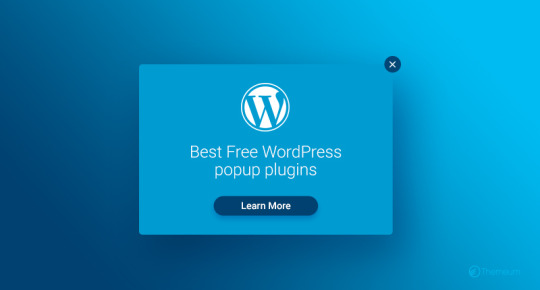
Recommended Free Popup Plugins
Popup Maker: A popular and easy-to-use free popup maker.
WP Popups: Another great option with a lot of customization features.
Icegram: Offers good functionality and is user-friendly.
For this guide, we’ll use Popup Maker because it’s the best popup plugin for WordPress, being beginner-friendly and highly rated.
3. Installing and Activating the Plugin
Step-by-Step Installation
Log in to your WordPress Dashboard.
Go to Plugins > Add New.
Search for "Popup Maker" in the search bar.
Click on the "Install Now" button next to Popup Maker.
After installation, click on "Activate."
You now have Popup Maker installed and activated on your WordPress site.
4. Creating Your First Popup Form
Step-by-Step Guide to Creating a Popup
Go to the Popup Maker menu in your WordPress Dashboard.
Click on "Add Popup."
Give your popup a name. This is for your reference only.
Add a title and content for your popup. This is what visitors will see.
Adding a Form to Your Popup
Click on the "Add Form" button within the content area.
Select the type of form you want. You can use the built-in form builder or integrate with other form plugins like Contact Form 7.
Customize the form fields. Add fields for name, email, or any other information you need.
5. Customizing Your Popup Form
Basic Customization
Design the Popup: Use the visual editor to change the look of your popup. You can change colors, fonts, and sizes.
Set the Size and Position: Choose where and how big your popup will be on the screen.
Add Images or Videos: Make your popup more engaging by adding media.
Advanced Customization
CSS and JavaScript: For those comfortable with coding, you can add custom CSS or JavaScript for more control over your popup’s appearance and behavior.
Triggers and Cookies: Decide what will trigger your popup (e.g., time delay, scroll percentage) and how often it should appear to the same visitor.
6. Setting Display Rules
When Should Your Popup Appear?
Time Delay: Show the popup after a visitor has been on the site for a certain number of seconds.
Scroll Percentage: Show the popup after the visitor has scrolled a certain percentage of the page.
Exit Intent: Show the popup when the visitor is about to leave the page.
Who Should See Your Popup?
Targeting Options: Show the popup to all visitors or only to those on certain pages, posts, or categories.
Device Targeting: Show the popup only on desktop or mobile devices.
7. Integrating with Email Marketing Services
To make the most of your popup form, you can integrate it with an email marketing service. This allows you to automatically add new subscribers to your email list.
Popular Email Marketing Services
Mailchimp
AWeber
Constant Contact
How to Integrate
Go to the Integrations or Settings page of Popup Maker.
Select your email marketing service from the list.
Follow the instructions to connect your account.
8. Testing Your Popup Form
Before you go live, it's important to test your popup form to make sure it works correctly.
How to Test
Preview the Popup: Use the preview option in Popup Maker to see how your popup will look and behave.
Test on Different Devices: Check the popup on both desktop and mobile devices to ensure it looks good and functions properly.
Test the Form: Submit the form to make sure it correctly captures and sends the information.
9. Troubleshooting Common Issues
Popup Not Showing Up
Check Your Triggers: Make sure the trigger settings are correctly configured.
Clear Cache: Sometimes cached pages can prevent the popup from appearing.
Form Submissions Not Working
Check Integration: Ensure your email marketing service is correctly integrated.
Check Form Settings: Make sure all required fields are set up and there are no validation errors.
Conclusion
Adding a popup form to your WordPress site is a powerful way to engage with your visitors and grow your audience. By following the steps outlined in this guide, you can create and customize a popup form for free using the best WordPress popup plugin, Popup Maker. Remember to test your popup thoroughly and monitor its performance to make sure it’s effective.
Creating a successful popup form is all about finding the right balance between engagement and user experience. With a well-designed popup form, you can increase subscriptions, promote offers, and gather valuable feedback from your visitors.
Want to read more about WordPress Themes and Plugins Click Here
0 notes
Text
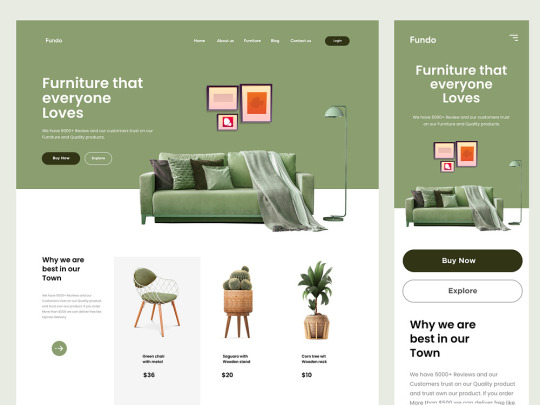
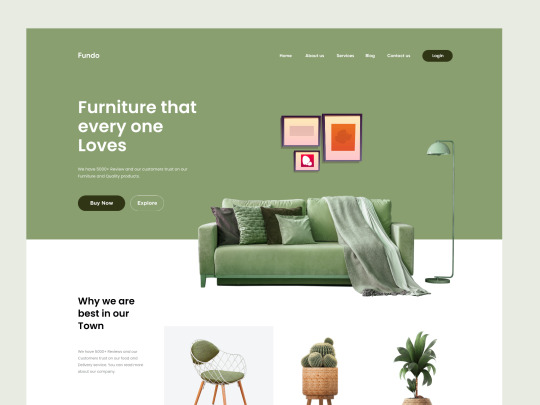
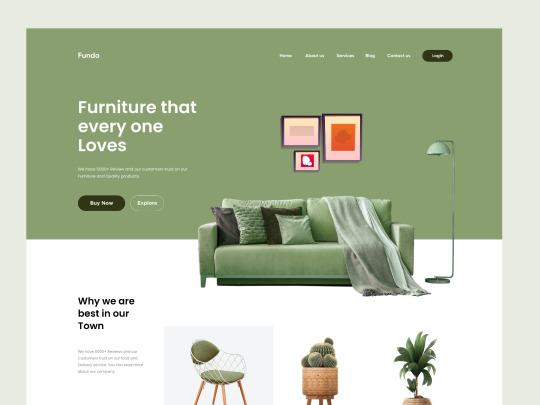
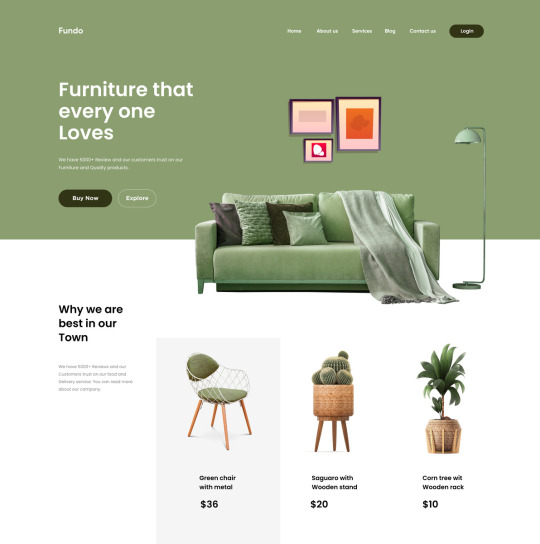
Onee- Creative Portfolio Agency Theme
Creative Portfolio Agency WordPress Theme best suited for digital agency, creative agency, web design agency, showcase, portfolio and other. We crafted it with minimalistic design and unique creative animations, so its look stylish and attractive. Includes: Pre-built Demo, 4+ Unique Home Pages, Header & Footer Builder, 3+ Portfolio types with filters & inner pages, Parallax Portfolio, One Click Demo Install, Elementor Page Builder with custom Onovo widgets and others premium features. Successfully launch a modern portfolio or agency website with Onovo.
Main Features:
Elementor Page Builder
Create beautiful pages layouts without coding. Everything can be done through a handy user panel interface. Includes 40+ Custom Onovo Elementor Widgets and pages specially designed for Creative Agency and Portfolio websites.
WooCommerce Shop
Compatible with WooCommerce plugin is the world’s most popular eCommerce solution, create a shop in few steps.
Header & Footer Elementor Builder
Unlimited Header and Footer layouts with Elementor Builder plugin.
Projects and Portfolio
Create Projects Listing and Grid with multiple styles options, Parallax portfolio slider, projects widgets and projects carousels carefully designed for Elementor and unique Single Projects/Portfolio Design fully built with Elementor builder.
All Features:
Visual Drag & Drop Elementor Page builder
Custom Header & Footer Builder
WooCommerce Plugin Support
One Click Demo Install
Advanced Theme Options
Compatible with latest WordPress versions
Multilingual with WPML, Polylang, TranslatePress
20+ Pre-Built Pages
40+ Custom Elementor Widgets
Projects Grid & Listing with Custom Single Pages
Projects Sliders and Carousels
Services, Team Members Listing with Custom Single pages
Call to Action forms with WPForms and CF7
Beautiful Animated Carousels with Testimonials, News and Projects
Modern & Unique Design
Amazing Clip Path and Parallax animations
2+ Blog Page Layouts
Pricing Plans
Company Histrory Timeline
Team and Team Detail pages
Testimonials Carousel
Latest News Carousel
FAQ List and Feedback Forms
Photo Gallery
Awards and Certificates
Company Presentations and Video Widgets
ACF Pro Plugin Included (Save $25)
WPForms Plugin Support
Contact Form 7 Plugin Support
WPML Support
Easy Customization
Font Awesome Fonts Icons
Google Maps
Google Fonts 1,000+
Based on Bootstrap 5
Responsive and Retina Ready
Widgets ready
Included Demo Content
Localization Support (Included .pot file)
Child themes support
Regular Updates
24/7 Support
Documentation included
and more features coming soon!
Changelog:
v1.3.2 (16.12.2023) - Fix: Other minor improvements and fixes. v1.3.1 (15.12.2023) - Fix: Other minor improvements and fixes. v1.3.0 (09.12.2023) - Update: Plugins to the latest version; - Fix: Other minor improvements and fixes. v1.2.1 (15.09.2023) - Update: Plugins to the latest version; - Fix: Improved Hero Carousel on mobile devices; - Fix: Other minor improvements and fixes. v1.2.0 (20.08.2023) - Update: Plugins to the latest version; - New: Added WooCommerce Support and Shop pages; - New: Added mini "Cart" elementor widget; - New: Added Shop and Shop Intro options; - New: Added Youtube background video option for "Hero" Slider elementor widget; - Fix: Improved Youtube background video option for "Hero" elementor widget; - Fix: Improved SVG Elementor icons / image; - Fix: Other minor improvements and fixes. v1.1.1 (19.07.2023) - Update: Plugins to the latest version; - Fix: Other minor improvements and fixes. v1.1.0 (19.07.2023) - Update: Plugins to the latest version; - New: Added Gallery with Lightbox Popup option for "Portfolio" elementor widget; - New: Added Youtube option for "Hero" elementor widget; - Fix: Other minor improvements and fixes. v1.0.2 (01.06.2023) - Fix: Other minor improvements and fixes. v1.0.1 (30.05.2023) - Update: Plugins to the latest version; - New: Added Sticky Header; - Fix: Other minor improvements and fixes. v1.0.0 - Initial release.
Photos Credits:
- Unsplash
- Freepik
- Pexels
1 note
·
View note
Text
Malware Campaign Exploits Popup Builder WordPress Plugin to Infect 3,900+ Sites
The Hacker News : A new malware campaign is leveraging a high-severity security flaw in the Popup Builder plugin for WordPress to inject malicious JavaScript code. According to Sucuri, the campaign has infected more than 3,900 sites over the past three weeks. "These attacks are orchestrated from domains less than a month old, with registrations dating back to February 12th, 2024," security researcher http://dlvr.it/T3y8VN Posted by : Mohit Kumar ( Hacker )
0 notes
Text
Malware Campaign Exploits Popup Builder WordPress Plugin to Infect 3,900+ Sites
http://i.securitythinkingcap.com/T3y37b
0 notes